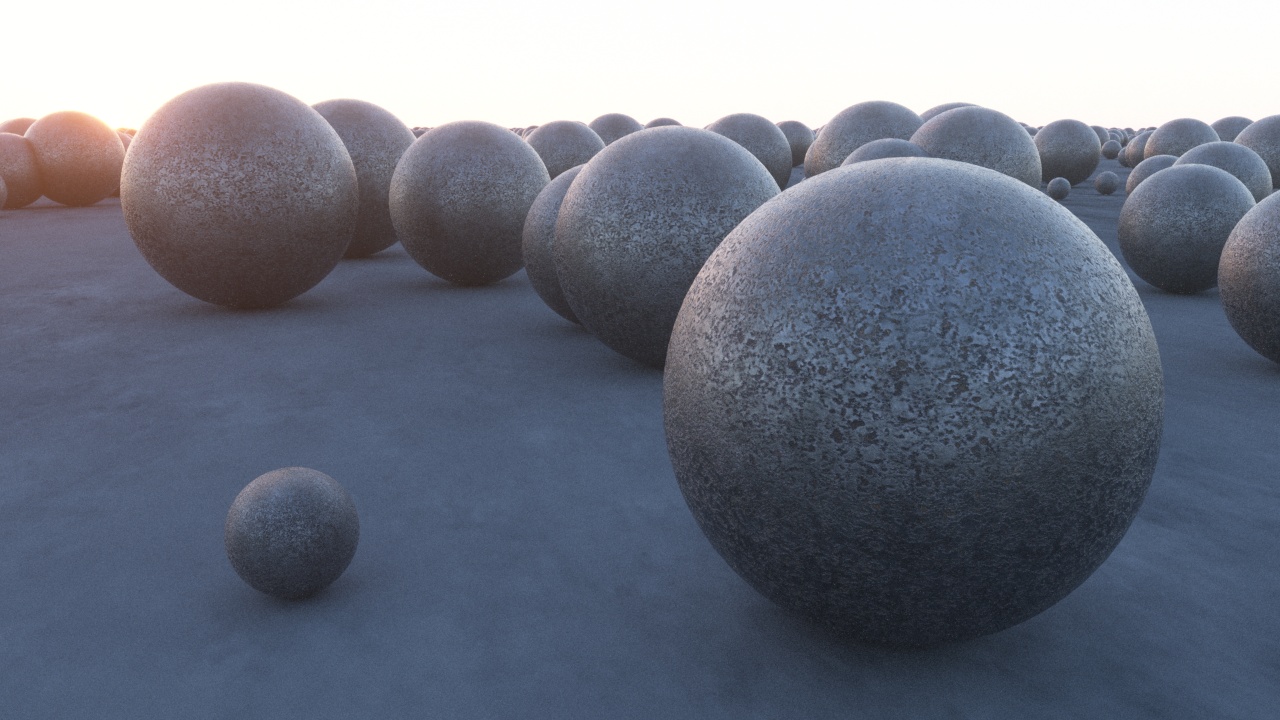It used to be that every application had its own particular way of handling shader and material setups, even when dealing with the same basic kinds of image-based textures. This made it extremely difficult to match the look of one renderer to another, driving up the amount of time and money it took to create a wide variety of content in a consistent and aesthetic way. In recent years both the visual effects and games industries have taken steps to solve this by implementing “Physically Based Rendering” and material representations that can more consistently and accurately represent a range of real-world materials and effects. PBR shading and materials include a few basic assumptions like “energy conservation” that help ensure consistency and a correspondence to real-world material behaviors. You can read more about PBR rendering and materials at Wikipedia, or go really in-depth with this excellent series on the Substance 3D website.
So what about PBR materials in Terragen? In a recent discussion in our community forums Planetside Software founder Matt Fairclough outlined the current recommended PBR materials workflow.
You can also download an example Terragen file to easily replicate Matt’s results and understand how it works.
Join the conversation and post your results on our image sharing board!
We’re working on improvements to Terragen’s materials and shading system, alongside new developments like our Path Tracer (available in Terragen 4.4 or newer). Keep an eye on this space, subscribe to our newsletter, or follow us on social media to get the latest updates.