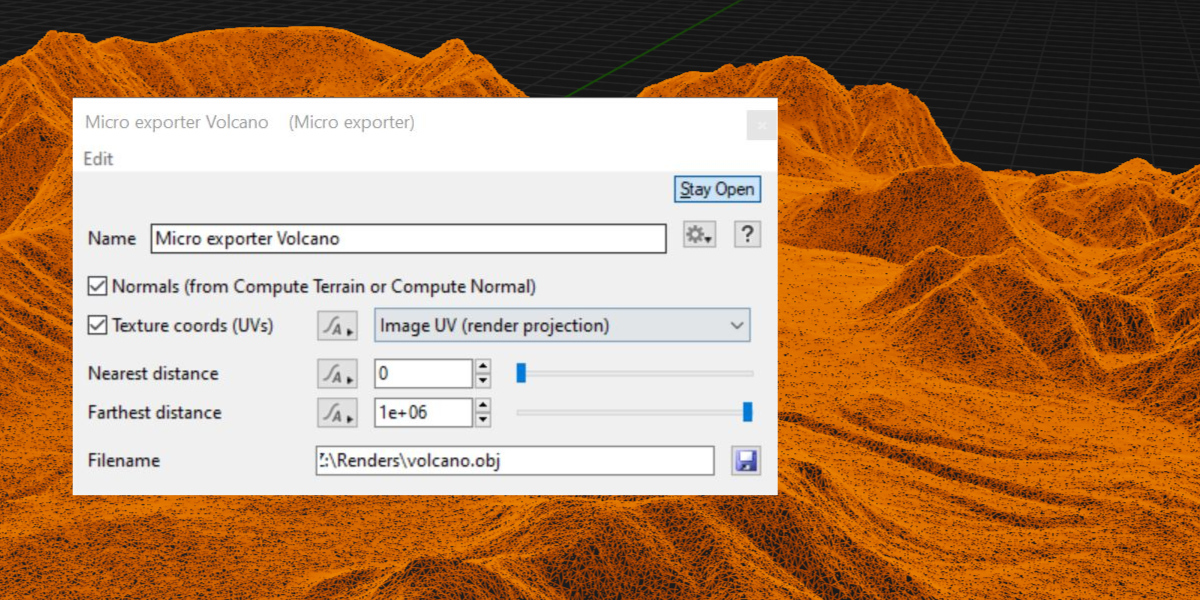Jam-packed with new features and updates, Terragen 4.7 Release builds are ready for the holidays, and now available for Windows, Mac, and Linux.
VDB Export Update
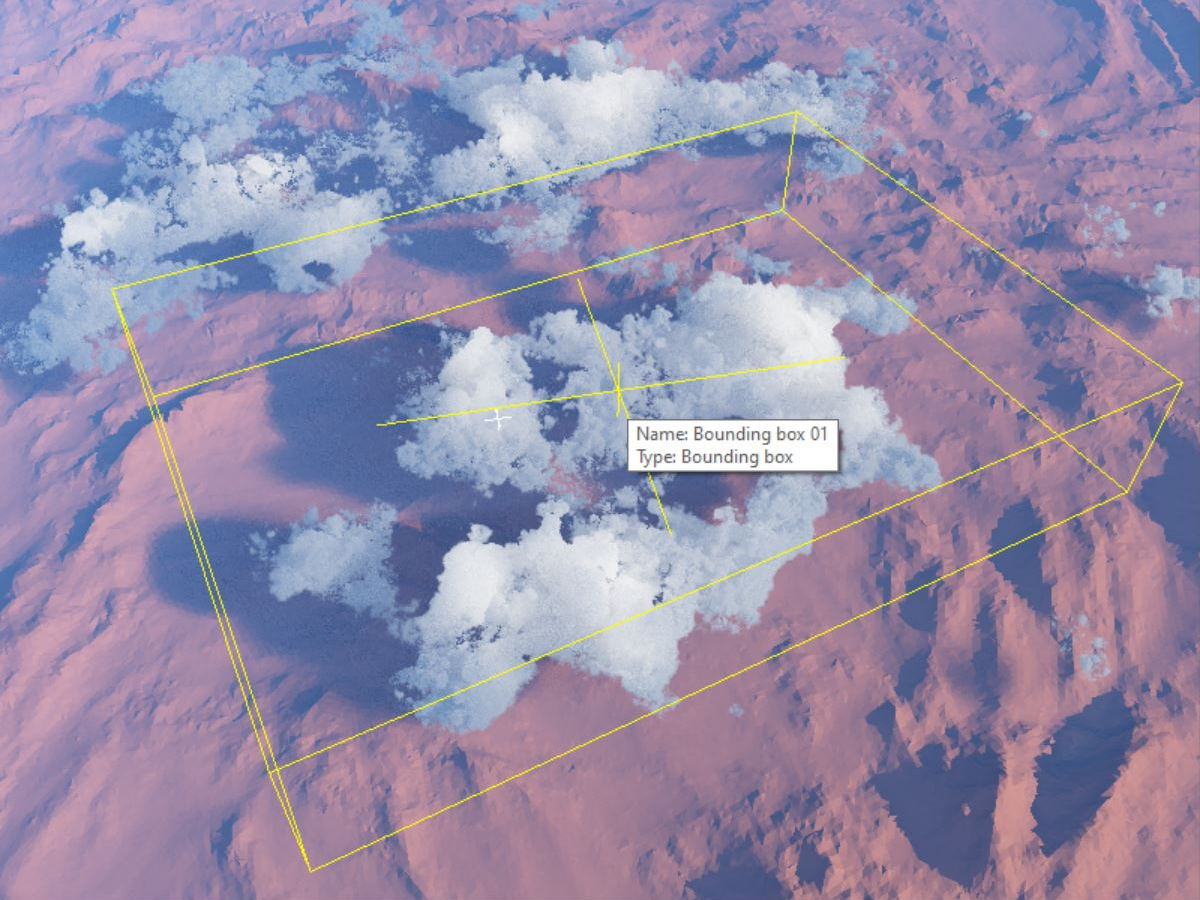
Optimization options and enhancements have been added to the VDB Export feature in order to reduce file size, such as leaving grid points empty wherever the density value is zero.
A new non-rendering Bounding Box object has been added to Terragen’s built-in object repertoire, which can be used to isolate areas of the cloud layer in order to export portions of the cloud at different resolutions.
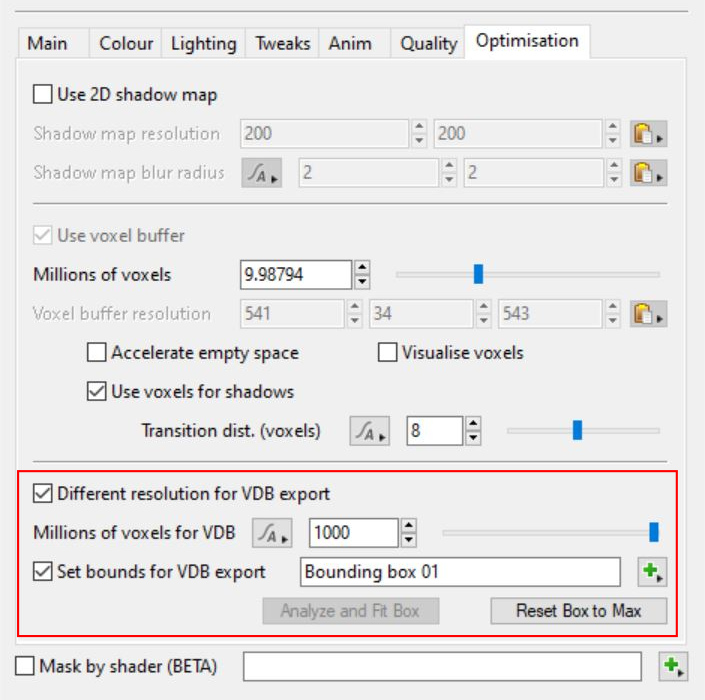
When assigned to the new “Set bounds for VDB export” parameter on the Optimisation tab of a cloud layer, the VDB export bounds can be defined by an object. The object can be moved, scaled and rotated however you like. Most of the built-in objects can be used as a bounding box, but we suggest using a non-renderable object such as the new Bounding Box node. Not only can this be used to clip the cloud, but by manually shrinking the box around the actual cloud, you can help the exporter avoid wasting time sampling empty space.
When used in conjunction with the new options on the cloud layer’s Optimisation tab “Different resolution for VDB export” and “Millions of voxels for VDB” you can export the VDB at a different resolution from the cloud’s internal voxel buffer.
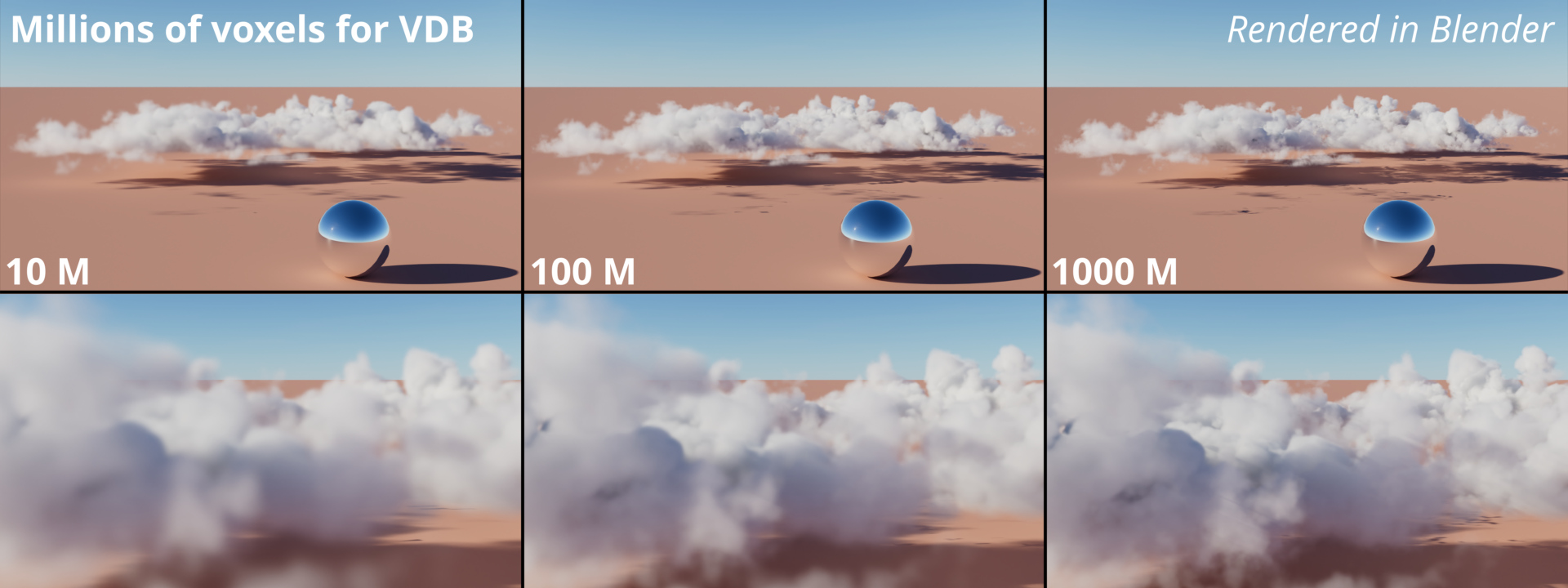
Terragen cloud layer exported as VDB using several “Millions of voxel for VDB” values, then imported and rendered in Blender.
Micro Exporter Update
The Micro Exporter feature can now be used with multi-threaded renders and produces cleaner geometry and smaller files, by merging duplicate vertices, normals, UVWs and faces.
Radiance HDR
Images can be saved in the Radiance HDR (.hdr) format in the Professional Edition and Creative Edition.
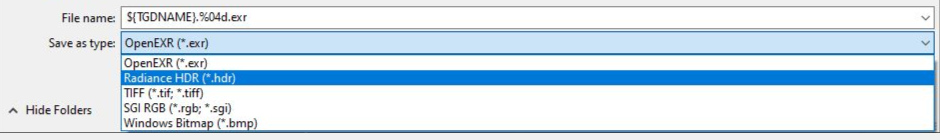
EXR in Creative Edition
Images and heightfields can be saved to EXR files in the Creative Edition as well as the Professional Edition (this was previously only possible in the Professional Edition).
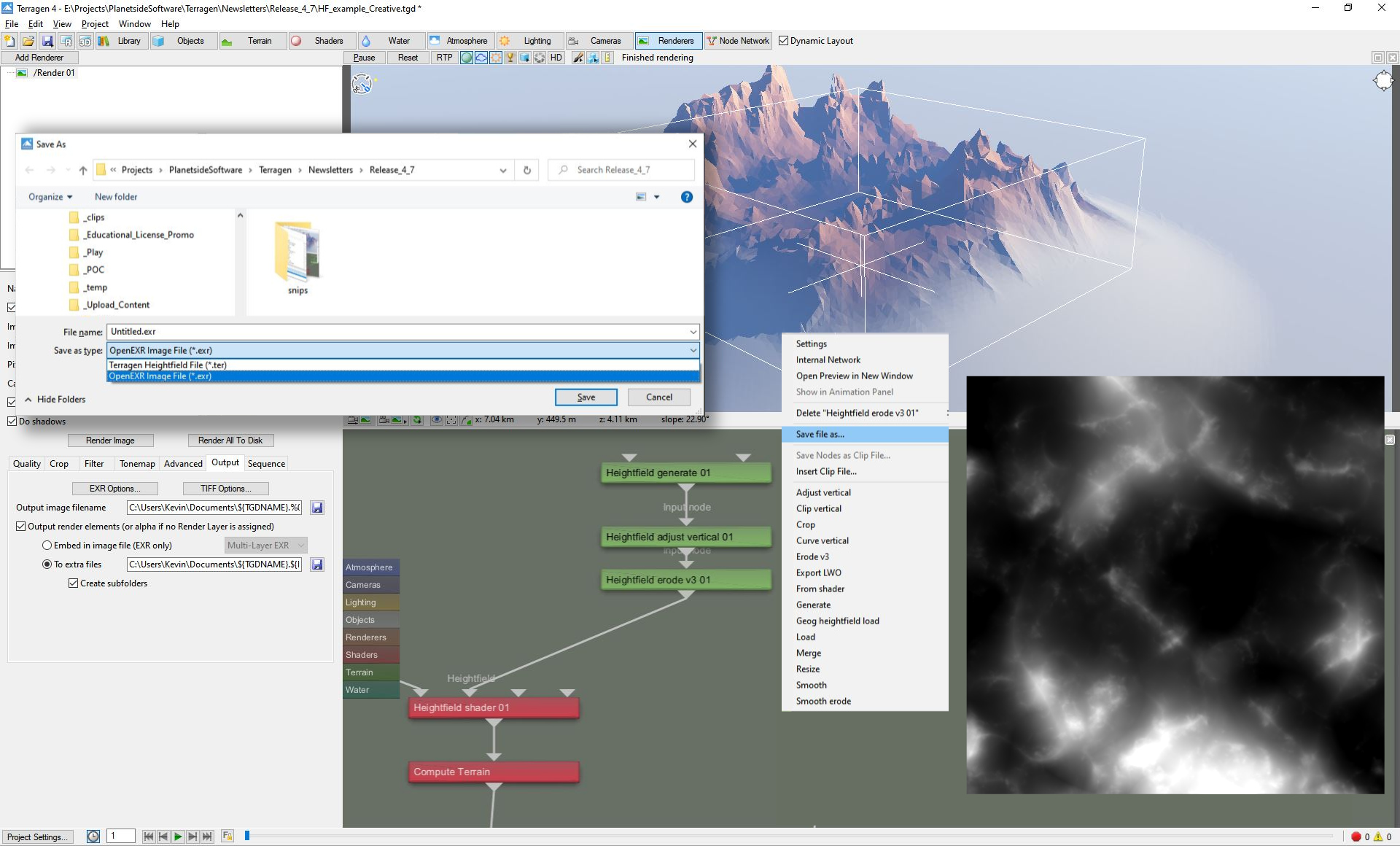
Terragen 4 Creative edition can save rendered images and export heightfields in the EXR format.
Multi-Layer EXR and Multi-Part EXR Options in Professional Edition
The Renderer tab previously known as “Sequence/Output” has been separated into two tabs to make room for the new parameters for output render elements.
Multi-Layer EXR and Multi-Part EXR options are available for outputting render elements in the Professional Edition, or the “tgAlpha” image in the Creative Edition. When the EXR file is imported into third party applications which support the multi-layer EXR format, such as Photoshop, Nuke, and Fusion to name just a few, the render elements are available and can be assigned to different layers or channels within the third party application.
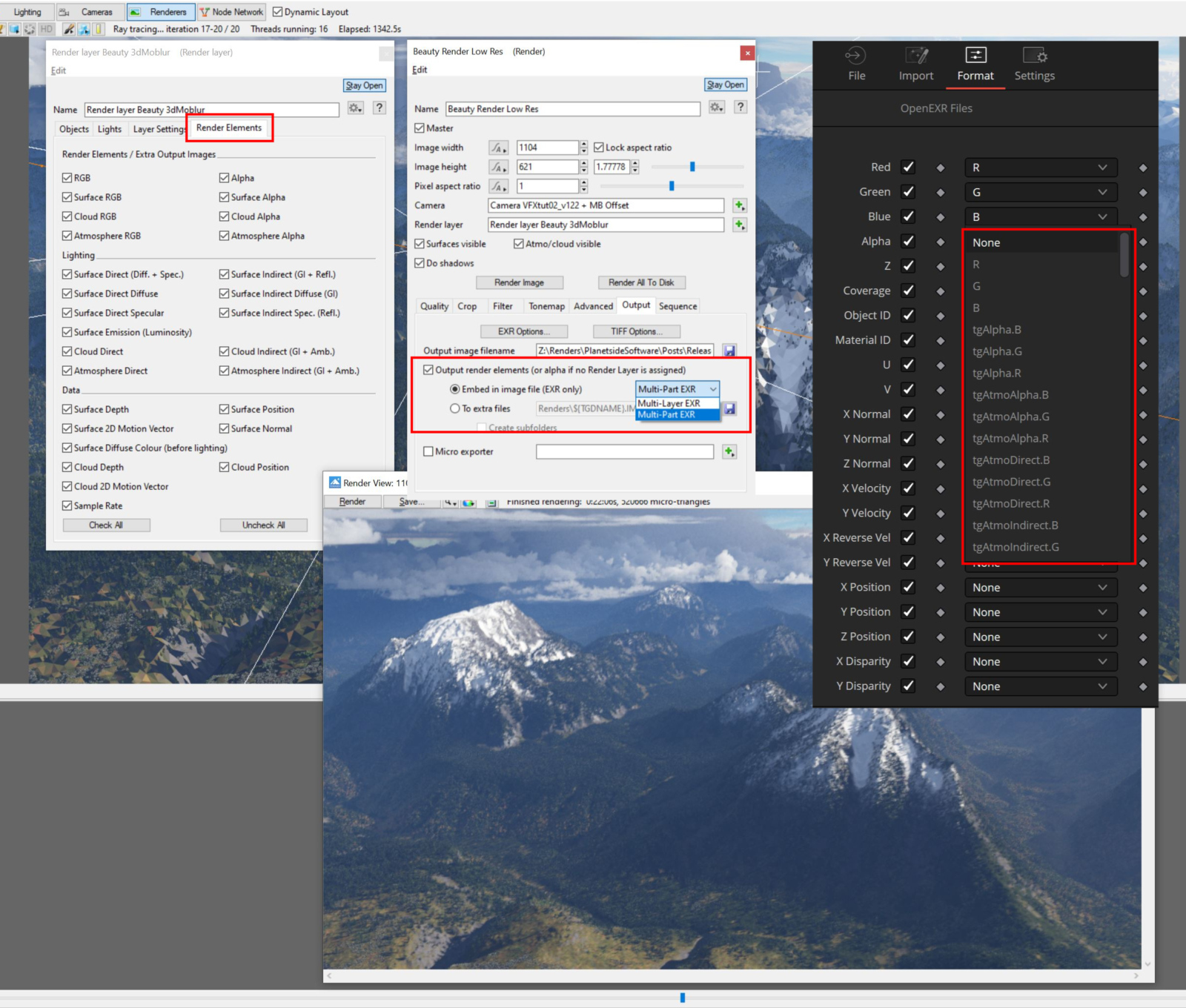
Render layer elements can be saved as a Multi-Layer or Multi-Part EXR file, then imported into third party applications like Fusion.
RPC in Free and Creative Editions
First introduced in the Professional edition of Terragen 4.6.31, the Remote Procedure Call (RPC) feature is now available in all editions, including the Free Non-Commercial Edition.
The RPC system for Terragen allows external applications to communicate with an active Terragen project. This enables users to create and share their own productivity-enhancing tools for Terragen, by writing scripts or coding programs in third party software, such as Python.
We’ve created several blog posts aimed at artists and non-programmers that highlight in a step-by-step approach how to install the Terragen RPC module and to create stand-alone programs and scripts that manipulate the assets in a Terragen scene.
- Hello RPC! Part 1 – Scripting for Terragen
- Hello RPC! Part 2 – Error Handling
- Script it Yourself: Kelvin Sunlight Colour with Terragen RPC
Be sure to take a look at these fully functional example scripts written in the Python programming language, and available to download for free on GitHub.
- Add a landmark object to a project with tg_landmark.py
- Quickly change the heading & elevation of the Sunlight 01 node with tg_sunlight01_heading_elevation.py
- Move a selected terrain feature to the project’s origin with tg_transform_to_origin.py
- Store camera positions to and from disk with tg_camera_bookmark.py
- Change the colour of a Sunlight node based on Kelvin temperature with tg_kelvin_temperature.py
- Rename the “_1” nodes in a Terragen project with tg_rename_1_1_1_nodes.py
- Save and apply custom and standard crop regions to render nodes with tg_crop_region_presets.py
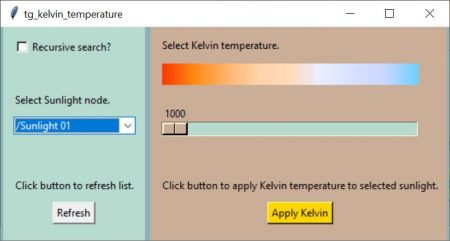
In this script, dragging the slider to the left and right manipulates the colour of the selected Sunlight node based on Kelvin temperature values.
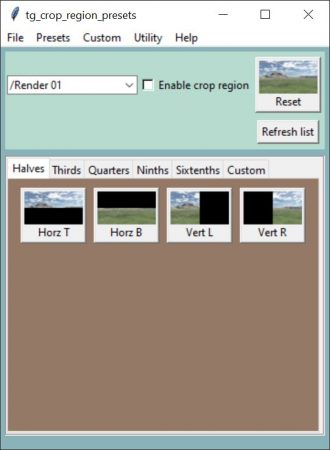
This example script allows you to set a renderer’s crop region based on presets, or to define and save custom crop regions of your own.
Now that you can begin to see the potential in coding your own scripts and sharing them with the Terragen community, download the Terragen RPC module below and start coding today!
terragen-rpc module available on GitHub:
https://github.com/planetside-software/terragen-rpc
Online documentation for Terragen RPC:
https://planetside.co.uk/docs/terragen-rpc/
Node Network improvements
The Node Network draws inactive node links and connections with a faded line. Most shaders and some other nodes, now set connections to be inactive when the checkbox associated with a parameter is unchecked, which greatly improves the readability of the node graph. Various shaders can also automatically enable/disable parameter widgets. For example, unchecking the checkbox associated with the Planet nodes “Render surface” or “Render atmosphere” parameters now causes their node links and connection to become inactive.
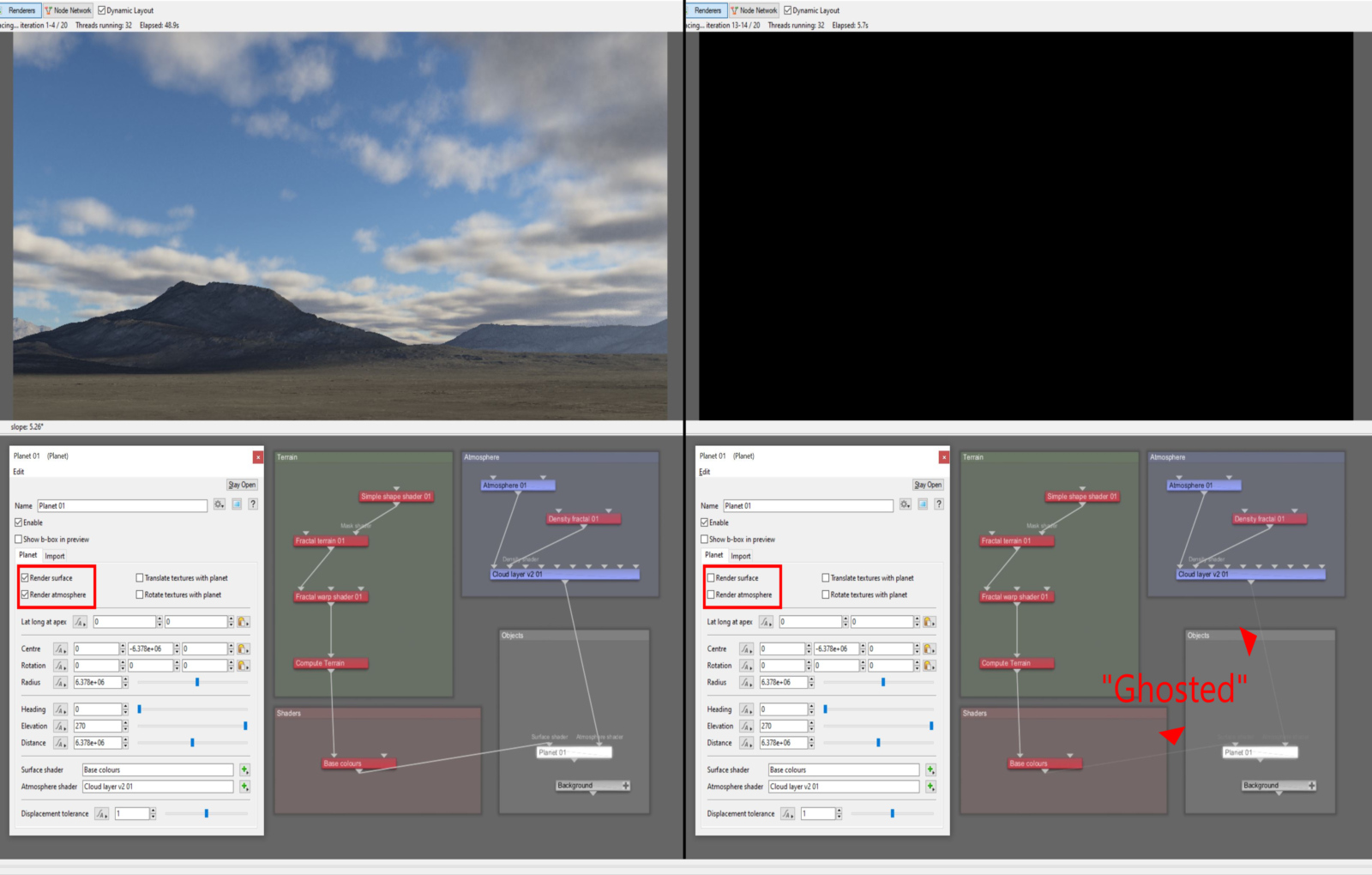
Before and after examples of the Node Network graph as the Planet’s “Render surface” and “Render atmosphere” parameters are unchecked.
Other Stuff
Added “Set all objects to hidden” to the action menu of the Objects Node List.
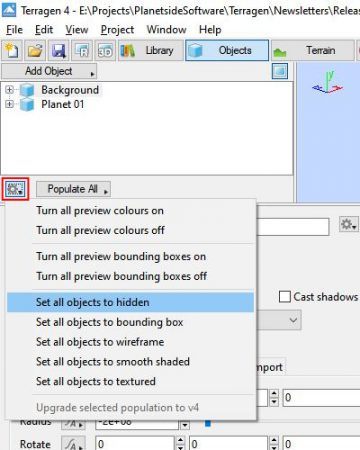
Ray-traced samples contributing to the tgSurfNormal render element always have their normals in the camera-facing hemisphere.
Numerous other bug fixes and stability improvements.
4.7 builds are available to all users who have a current Subscription or current Maintenance on a perpetual license. If you have a perpetual license but your Maintenance expired on or after June 14, 2023 this update is still included with your license.
To download the new version or check your Maintenance status just use the Check for Updates option in the Terragen Help/Application menu. Note that Terragen needs access to the Internet for this to work. Alternatively you can login to your account on our website and go to the details and downloads for your most recent Terragen purchase.
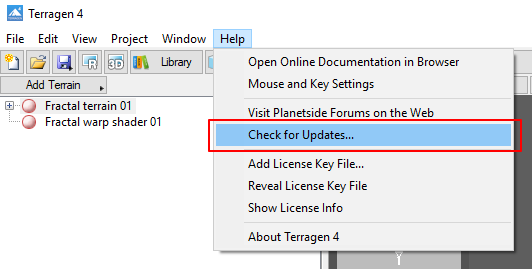
Maintenance lasts for one year from your original purchase, and then must be renewed annually to maintain access to updates. If your Maintenance expired before June 14, 2023, you’ll need to renew it in order to access version 4.7 and future updates.
By the way…check these posts out too!
Terragen Sky Update
Not less than five build updates have been released for Terragen Sky since its initial early access release in December of 2022. Check out the latest Terragen Sky Early Access 2023-09-15 news post for all the current updates.